Procreate: Creative Illustration Techniques
A course by Vero Navarro , Illustrator
Learn to use the tools of the app and an iPad to bring your illustrations to life
- Best seller English, Spanish
- 99% positive reviews (869)
- 26924 students

Learn to use the tools of the app and an iPad to bring your illustrations to life
For illustrators, connecting with their audience through their work is essential, especially in the publishing industry. With her illustrations, Vero Navarro tries to add a twist to the mysterious or the unknown. Maybe that's why so many publishers want to work with her; Penguin Random House, Grijalbo, Alfaguara, Montena, RBA, Triskel, and Green Bean Books are just some of the ones she has collaborated with.
In this course, Vero teaches you the keys to digital illustration with Procreate. Learn the creative process, from the initial idea to the deliverable file, and discover how to use the app's tools, by experimenting and, above all, having fun while you work on creating a complete creative illustration. To top it off, learn how to bring it to life with Procreate's animation assistant.
What will you learn in this online course?
33 lessons & 20 downloads
- 99% positive reviews (869)
- 26924 students
- 33 lessons (7h 43m)
- 20 additional resources (7 files)
- Online and at your own pace
- Available on the app
- Audio: English, Spanish
- Spanish, English, Portuguese, German, Italian, French, Polish, Dutch
- Level: Beginner
- Unlimited access forever
What is this course's project?
Create a complete creative illustration, starting from a concept based on magic realism. Develop it by experimenting with Procreate’s tools and learn how to animate your illustration.
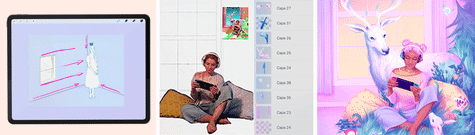
Projects by course students
Who is this online course for?
For drawers, illustrators, designers, and anyone interested in immersing themselves in the world of digital illustration with Procreate in a practical and fun way.
Requirements and materials
No previous Procreate is needed, as you will learn how to use the app from scratch. But it is recommended to have basic drawing knowledge. Having used other digital drawing programs before can also be helpful, although it is not essential.
You will need a Procreate-compatible iPad and, ideally, an Apple Pencil.

Reviews

A course by Vero Navarro
Vero Navarro is an interdisciplinary illustrator from La Mancha, Spain who now lives in Valencia. In her early days, she illustrated manually until she tried Procreate and made an almost immediate jump towards digital formats. She started experimenting with other styles, from comics to Sumi-e watercolor to hyperrealism.
She has been working as a freelancer for more than ten years, making book covers for Arturo Pérez-Reverte, Albert Espinosa, and Aránzazu Serrano. Also, she has done projects for Formula 1 teams, independent film festivals, and private commissions.
In addition, she has collaborated with publishing houses such as Penguin Random House, Grijalbo, Alfaguara, Montena, RBA, Triskel, Green Bean Books, and more.
Content
-
U1
Introduction
-
Presentation
-
Influences
-
What will we do in the course?
-
-
U2
Composition, color and Procreate!
-
Lose your fear of Procreate 1
-
Lose your fear of Procreate 2
-
Composition for dummies 1
-
Composition for dummies 2
-
Drawing guides
-
Learn to color with head 1
-
Learn to color with head 2
-
Learn to color with head 3
-
Procreate update
-
-
U3
Start your project: Let's draw!
-
War on the blank sheet
-
The importance of a good referral
-
Cleaning up sketch 1
-
Cleaning up sketch 2
-
Cleaning up sketch 3
-
-
U4
Let's color
-
The Procreate Brushes 1
-
The Procreate Brushes 2
-
Coloring: from the general to the particular 1
-
Coloring: from the general to the particular 2
-
Coloring: from the general to the particular 3
-
Coloring with brush, layers and fusion modes 1
-
Coloring with brush, layers and fusion modes 2
-
Coloring with brush, layers and fusion modes 3
-
Coloring with brush, layers and fusion modes 4
-
Last details 1
-
Last details 2
-
-
U5
Animation
-
Procreate and animation
-
Bring your illustration to life 1
-
Bring Your Illustration to Life 2
-
Bring your illustration to life 3
-
Sharing our file
-
-
FP
Final project
-
Procreate: Creative Illustration Techniques
-
What to expect from a Domestika course
-
Learn at your own pace
Enjoy learning from home without a set schedule and with an easy-to-follow method. You set your own pace.
-
Learn from the best professionals
Learn valuable methods and techniques explained by top experts in the creative sector.
-
Meet expert teachers
Each expert teaches what they do best, with clear guidelines, true passion, and professional insight in every lesson.
-
Certificates
PlusIf you're a Plus member, get a custom certificate signed by your teacher for every course. Share it on your portfolio, social media, or wherever you like.
-
Get front-row seats
Videos of the highest quality, so you don't miss a single detail. With unlimited access, you can watch them as many times as you need to perfect your technique.
-
Share knowledge and ideas
Ask questions, request feedback, or offer solutions. Share your learning experience with other students in the community who are as passionate about creativity as you are.
-
Connect with a global creative community
The community is home to millions of people from around the world who are curious and passionate about exploring and expressing their creativity.
-
Watch professionally produced courses
Domestika curates its teacher roster and produces every course in-house to ensure a high-quality online learning experience.
FAQs
Domestika's courses are online classes that provide you with the tools and skills you need to complete a specific project. Every step of the project combines video lessons with complementary instructional material, so you can learn by doing. Domestika's courses also allow you to share your own projects with the teacher and with other students, creating a dynamic course community.
All courses are 100% online, so once they're published, courses start and finish whenever you want. You set the pace of the class. You can go back to review what interests you most and skip what you already know, ask questions, answer questions, share your projects, and more.
The courses are divided into different units. Each one includes lessons, informational text, tasks, and practice exercises to help you carry out your project step by step, with additional complementary resources and downloads. You'll also have access to an exclusive forum where you can interact with the teacher and with other students, as well as share your work and your course project, creating a community around the course.
You can redeem the course you received by accessing the redeeming page and entering your gift code.




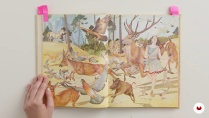



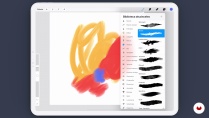






ranirokz
very detailed and helpful
tatianasmith1117
Vero explica muy bien el paso a paso y es un curso bastante fácil de entender. Abarca todas las herramientas y usos de la app.
View translation
Hide translation
escobarruthbelen
PlusTremendo curso! Fácil de seguir, fue muy enriquecedor, lo recomiendo!
View translation
Hide translation
neribenedetti
Tiene información muy clara y te enseña lo básico para empezar a manejar el programa desde cero
View translation
Hide translation
hufulala
It is a super course, the way of Vero’s teaching is very enjoyable and inspirational. Moreover so many tips. I have learned a lot.