Adobe InDesign from Beginner to Advanced
By Leandro Rodrigues , Graphic Designer and Art Director
Joined March 2020
Master the software and learn how to create interactive files and documents like a pro
- Domestika Basics 6 coursesBest seller Portuguese with subtitles in English
- 98% positive reviews (296)
- 18766 students

Master the software and learn how to create interactive files and documents like a pro
Domestika Basics · 6 courses included
-
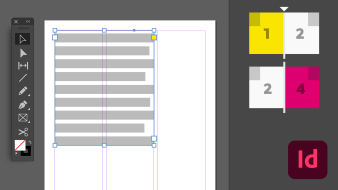
Course 1: Overview and First Steps
By Leandro Rodrigues
Get to know Adobe InDesign, its interface, and the basic tools
-
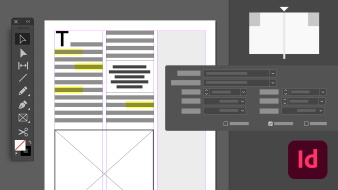
Course 2: Layout and Typography
By Leandro Rodrigues
Learn to work with the key elements of InDesign
-
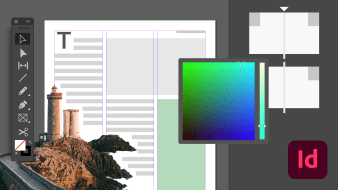
Course 3: Objects, Links and Styles
By Leandro Rodrigues
Explore the main objects of InDesign and how to adjust their styles
-
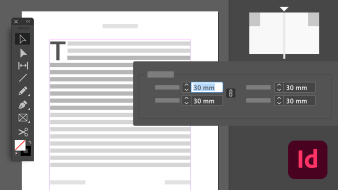
Course 4: Layout and Large Documents
By Leandro Rodrigues
Learn smart techniques for laying out large amounts of content
-

Course 6: Interactive Documents
By Leandro Rodrigues
Learn about interactive resources for PDF and EPUB
If you’re looking to achieve a professional look for your visual projects, Adobe InDesign is the program for you. Recognized as the market benchmark, this software allows you to organize, layout, and edit a variety of printed and interactive materials, giving them coherence and highlighting your visual communication.
In this 6-course Domestika Basics, designer and art director Leandro Rodrigues teaches you how to use InDesign to create a complete visual project from scratch in an agile, organized, and efficient way.
In the first course, learn how to install and configure the software, get familiar with the interface, see how to create and save your files, and discover the main commands and shortcuts you will be using.
Next, learn how to build your documents by establishing the layout and typography. Uncover the tricks for configuring formats, margins, columns, and spaces. See how to add text boxes and adjust formatting, character styles, and paragraph styles, as well as advanced features like the glyph panel, open type, baseline, justification, and hyphenation.
In the third course, dive into objects. Learn about the native and linked object types, their styles, and how to export them for printing or editing later.
Then, enter the world of large document layout. Leandro teaches you his techniques for dealing with large amounts of content and how to create master pages. Also, learn about numbering, bookmarks, master smart text flow, and making a book.
In the fifth course, learn various methods for improving agility and productivity in your projects. Use the program shortcuts and get to know tools like quick application, sequence styles, and perform automated actions with Locate and Replace.
To complete your course, Leandro gives you an overview of the interactive resources found in PDF and EPUB documents so you can export your final project and publish it online. Discover how to add object animations and page transitions, create presentations, insert multimedia files, and embed web content like maps and YouTube videos.
By the end of this Adobe InDesign Domestika Basics, you will know how to outline and organize interactive files like a pro.
Technical requirements
- ⦁ A computer with Windows 7 or macOS 10.12 Sierra (or higher)
⦁ Adobe InDesign CC 2019 or higher (you can buy or download the 7-day trial version from the Adobe website)
⦁ Microsoft Word 2019
- 98% positive reviews (296)
- 18766 students
- 61 lessons (9h 13m)
- 6 courses
- 32 downloads (18 files)
- Online and at your own pace
- Available on the app
- Audio: Portuguese
- Spanish, English, Portuguese, German, French, Polish, Dutch
- Level: Beginner
- Unlimited access forever
Reviews

Through his extensive professional and academic experience, Leandro Rodrigues combines his passions for graphic design, publishing, and art direction to help bring life and personality to large-scale graphic content and digital projects.
With studies in graphic design and a postgrad degree in Art Direction for Communication from the Centro Universitário SENAC in São Paulo, Leandro has worked for over ten years in publishing and as a professor.
He has held art director and graphic design positions at the publishing house Maquinaria Studio and the digital marketing agency AgMN. He is a visiting Digital Design professor at SENAC São Paulo, as well as a director and art editor for Oeste magazine. Today, he is a Senior Designer in a branding consulting studio.
Content
Course 1: Overview and First Steps
-
U1
Course Introduction
-
Course Introduction
-
-
U2
How to download and install InDesign
-
How to download and install InDesign
-
-
U3
Introducing InDesign
-
Introducing InDesign
-
-
U4
Preferences and initial settings
-
Preferences and initial settings
-
-
U5
New documents and File menu
-
New documents and File menu
-
-
U6
Interface and menus
-
Interface and menus
-
-
U7
View menu and basic shortcuts
-
View menu and basic shortcuts
-
-
U8
Window menu and manage panels
-
Window menu and manage panels
-
-
U9
Workspace
-
Workspace
-
-
U10
Toolbox and control bar
-
Toolbox and control bar
-
-
U11
Navigating the document and Pages panel
-
Navigating the document and Pages panel
-
-
U12
Other basic shortcuts
-
Other basic shortcuts
-
-
U13
Saving a document
-
Saving a document
-
-
U14
Export pages as images
-
Export pages as images
-
-
U15
Practice
-
Practice
-
Course 2: Layout and Typography
-
U1
Document layout
-
Document layout
-
-
U2
Text boxes and columns
-
Text boxes and columns
-
-
U3
Working with typography
-
Working with typography
-
-
U4
Type Menu
-
Type Menu
-
-
U5
Paragraph styles
-
Paragraph styles 1
-
Paragraph styles 2
-
-
U6
Baseline, Hyphenation and Justification
-
Baseline, Hyphenation and Justification
-
-
U7
Character styles
-
Character styles
-
-
U8
Advanced typography
-
Advanced typography
-
-
U9
Closing PDF for printing
-
Closing PDF for printing
-
-
U10
Practice
-
Practice
-
Course 3: Objects, Links and Styles
-
U1
Object creation tools
-
Object creation tools
-
-
U2
Objects and their attributes
-
Objects and their attributes
-
-
U3
Working with color
-
Working with color
-
-
U4
Effects
-
Effects
-
-
U5
Object Styles panel
-
Object Styles panel
-
-
U6
Linked objects
-
Linked objects
-
-
U7
Editing links and Links panel
-
Editing links and Links panel
-
-
U8
Linked object styles
-
Linked object styles
-
-
U9
Table styles and editing
-
Table styles and editing
-
-
U10
Exporting a package
-
Exporting a package
-
-
U11
Practice
-
Practice
-
Course 4: Layout and Large Documents
-
U1
Detailed document configuration
-
Detailed document configuration
-
-
U2
Creating a base graphic project
-
Creating a base graphic project 1
-
Creating a base 2 graphic design
-
-
U3
Creating master pages
-
Creating master pages
-
-
U4
Smart Text Reflow
-
Smart Text Reflow
-
-
U5
Mapping text styles
-
Mapping text styles
-
-
U6
Diagramming chapters of a book
-
Diagramming chapters of a book
-
-
U7
Numbering of pages and bookmarks
-
Numbering of pages and bookmarks
-
-
U8
How to generate a PDF book
-
How to generate a PDF book
-
-
U9
Practice
-
Practice
-
Course 5: Productivity and Automations
-
U1
Optimizing Display Performance
-
Optimizing Display Performance
-
-
U2
Essential shortcuts
-
Essential shortcuts
-
-
U3
Inline styles
-
Inline styles
-
-
U4
Find and Change
-
Find and Change
-
-
U5
Spell check
-
Spell check
-
-
U6
Tips and tricks
-
Tips and tricks
-
-
U7
Review with commented PDF (Indd 2020)
-
Review with commented PDF (Indd 2020)
-
-
U8
Practice
-
Practice
-
Course 6: Interactive Documents
-
U1
Navigation with buttons and hyperlinks
-
Navigation with buttons and hyperlinks
-
-
U2
Transitions and animations
-
Transitions and animations
-
-
U3
Inserting multimedia files
-
Inserting multimedia files
-
-
U4
Embedding interactive content
-
Embedding interactive content
-
-
U5
Interactive PDF, EPUB and publish online
-
Interactive PDF, EPUB and publish online
-
-
U6
Practice
-
Practice
-
See the content of the 6 courses
About Domestika Basics
Domestika Basics is a series of courses focused on teaching the most commonly used software by creative professionals worldwide.
The content has been meticulously curated and is intended for both students going into a new creative field and more experienced professionals who want to polish their skills.
Learn with the best Domestika teachers through practical lessons, tons of resources, and a progressive difficulty that'll allow you to see results from day one.
Domestika Basics will allow you to step up your professional game and be prepared to score better projects.
-
Without prior knowledge.
Domestika Basics gives you everything you need to get started in a new creative field and become an expert in it.
-
Focused on the tool.
Discover its main components, techniques, and the tried-and-true methods you need to master it.
-
Learn fast
With a straightforward, step-by-step approach, our outstanding professionals will teach you how to get the most out of the program.
-
Certificates Plus
If you're a Plus member, get a custom certificate signed by your teacher for every course. Share it on your portfolio, social media, or wherever you like.
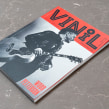

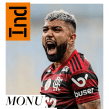


theogibson
Muito bom
View translation
Hide translation
tathyserbeto
ótimo curso! realmente aborda o básico para iniciantes
View translation
Hide translation
carmenisabelcoelho
Recomendo a 100%. Muito prático e útil para iniciantes.
View translation
Hide translation
erica.nagorski
Ótimo curso! Recomendo!
View translation
Hide translation
jmcab
Magnífico y muy completo.
View translation
Hide translation