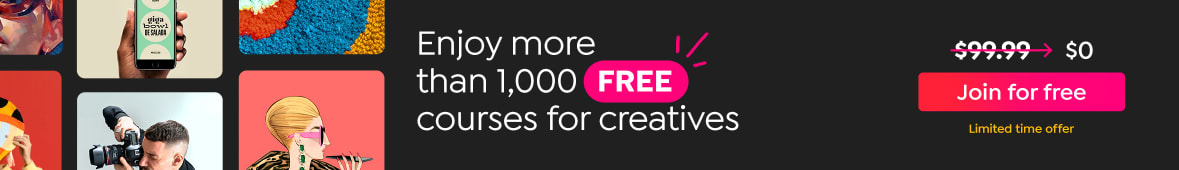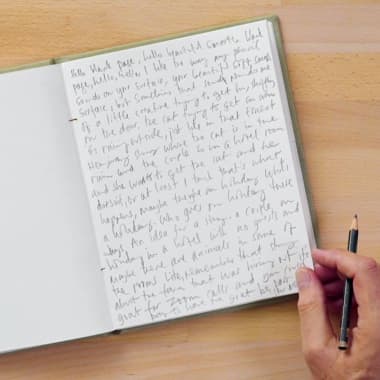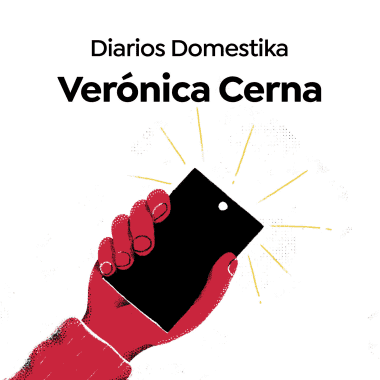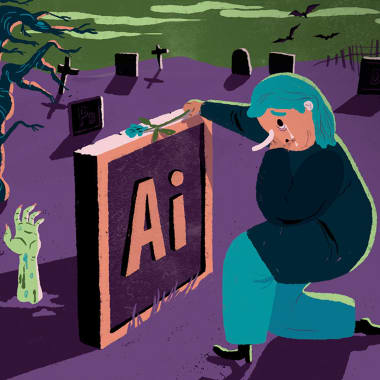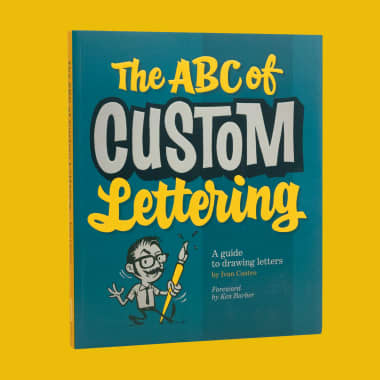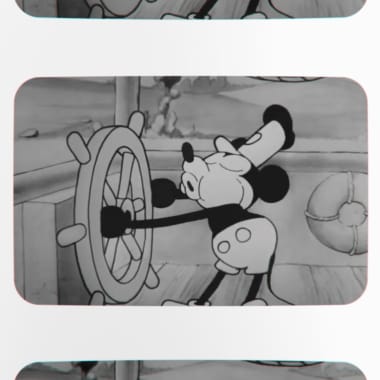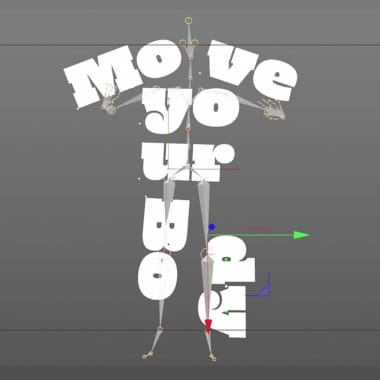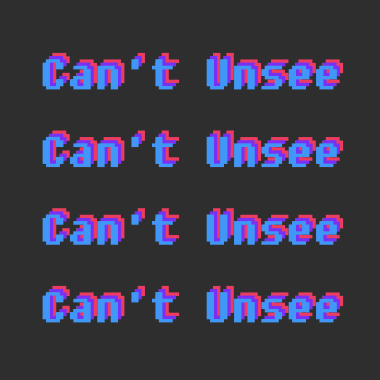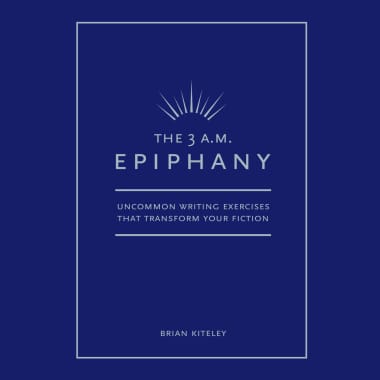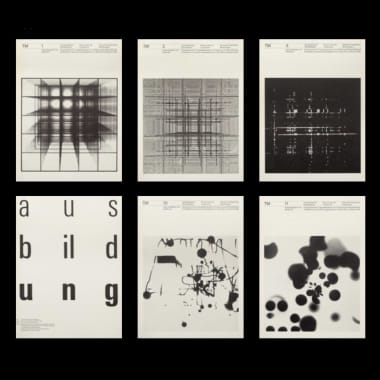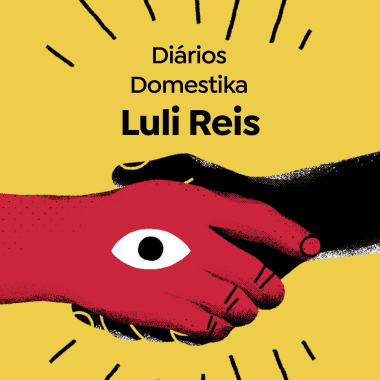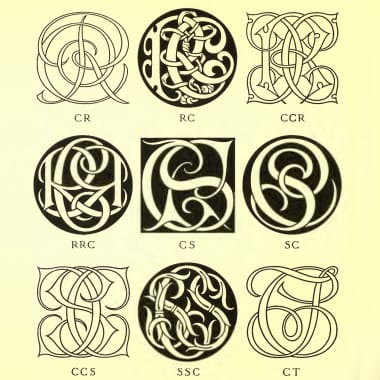The First Steps to Tell Children's Stories
Illustrator and author Estelí Meza presents you with an exercise to create and organize the initial ideas of any story Estelí Meza (@estelimu) is an author and illustrator of children's books, book covers and magazines, working acrossMexico, Spain, the United States, and the United Arab Emirates. She is an expert in creating engaging stories and has worked for publishers such as Scholastic, Anaya, Fondo de Cultura Económica, Kalimat, and Penguin Random House. She has created an exercise which will help you learn successful storytelling steps, regardless of where your story is destined for.